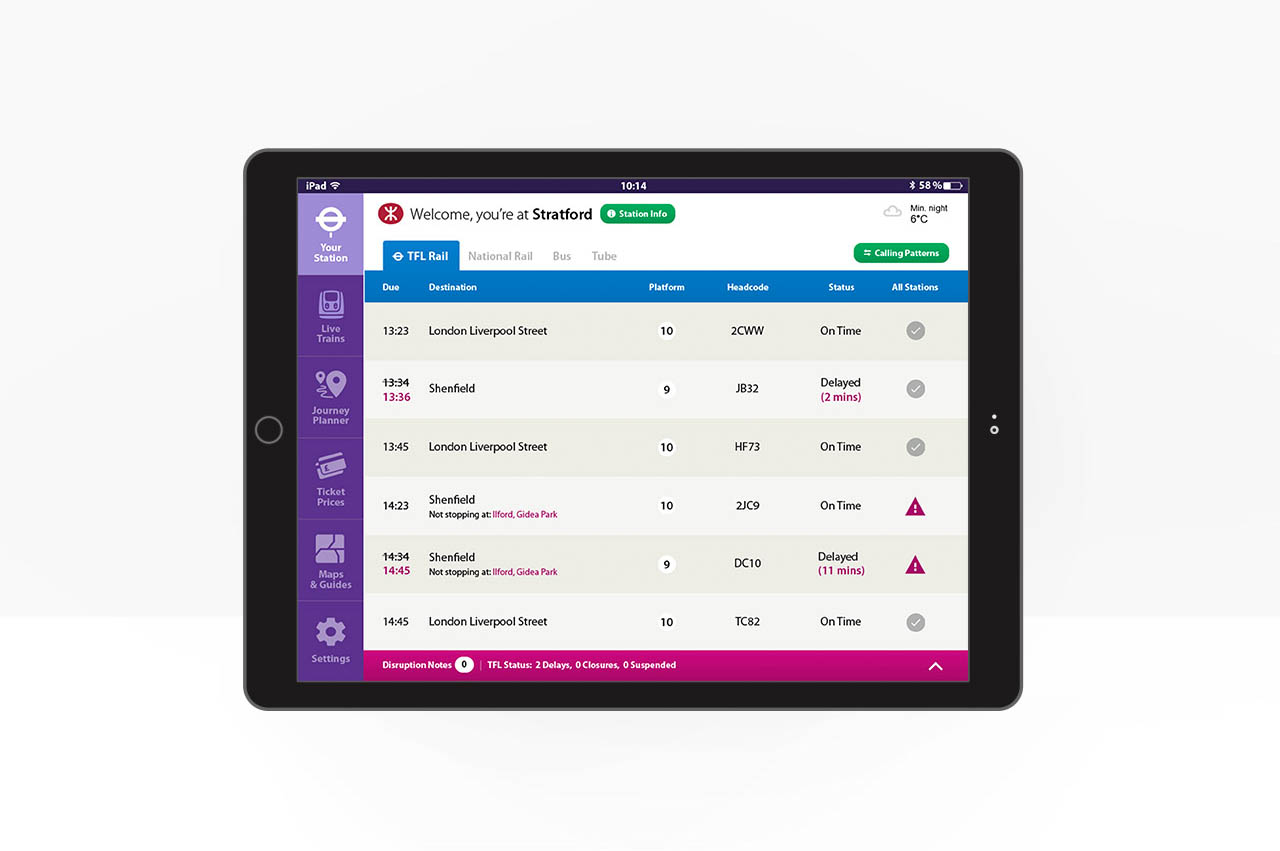Client overview
MTR Crossrail is the train operating company in charge of delivering train services on Transport for London’s (TFL) new Elizabeth Line.
When the Elizabeth line is complete, it will cover over 118KM of railway, from Reading and Heathrow to the West of London to Shenfield and Abbey Wood in the East; stopping at 41 accessible stations, 10 newly built and 30 newly upgraded, and is expected to serve around 200 million people each year.
Where we come in
With the opening of the Elizabeth Line getting closer, MTR needed to make sure that their platform staff would be able to deliver route and travel information quickly to new passengers.
This new solution needed to be able to empower platform staff to deliver up-to-the-minute network information to customers, make information easily accessible for platform staff and deliver information to platform staff’s fingertips when dealing with lots of passengers’ enquiries at busy stations.
Having designed and developed their website, MTR approached us with a new challenge: to create the MTR Crossrail Customer Experience Mobile App.
MTR Crossrail Customer Experience Mobile App
We worked closely with MTR Customer Experience teams to research the key issues affecting MTR’s efficiency and operations processes and created an effective user experience.
We used Cadenza, our in-house bespoke CMS system, to build the framework of the MTR Crossrail Customer Experience (CE) mobile app.
Using geolocation information, the MTR Crossrail CE app can detect which TfL station the member of staff using the app is closest to, and will display information relevant for that station.
Staff can also look at information for other stations by changing the station in the app’s settings.
App Features
Real-time station information
- The MTR CE app brings together Darwin Push Port, Darwin Live API and TfL Live API data-feeds to create the most accurate service data-feed.
- Using the National Rail real-time API, the MTR CE app displays live departure information for TfL Rail, Bus, National Rail, Overground & Tube – keeping MTR Crossrail staff up-to-date with cancellations, platform changes and service disruptions.
- Departure board information allows MTR Crossrail staff to monitor a train’s current location, or see if it is late, cancelled or part-cancelled.
- Station information function provides service updates on a station’s facilities – such as escalators, bathrooms and elevators.
- Calling patterns function provides the latest service timetable information
- Disruption panel shows the latest Tweets from TfL Rail, guides for alternative routes and planned closures, and rainbow boards giving status information for all connecting routes on the underground and overground.
- Weather updates provide MTR Crossrail staff with service information and any disruption updates caused by current weather conditions.
Real-time service map
- Displays a real-time service overview of all the trains currently on the network.
- Provides service information for late-running and cancelled trains.
- Allows MTR Crossrail staff to click on any train on the network to see its service status and any service disruptions information.
- Ticket pricing information
- Allows MTR Crossrail staff to provide customers with ticket prices for routes from their current station to any station on the national rail network.
Journey Planner
- Uses JNCTION’s route planning technology and database of transport interchanges to help MTR Crossrail staff plan customer journeys from their current station to any station on the national rail network.
- Whether delays are planned or last minute, the MTR Crossrail CE app is able to generate alternative routes via rail replacement buses, or existing modes of transport such as the Underground or DLR.
Built-in maps and guides
- Provides MTR Crossrail MTR Crossrail staff with instant access to a reference library of maps and customer service guides for their current station.
- Completely digital operations notices process, which means no more paperwork.
Adjustable Settings
- Settings to allow staff to chose which station info is displayed, or with Automatic Sense will auto-detect the closest station.
- Staff can toggle between 24-hour clock, Underground style, to the second and Unix time displays.
- Staff can toggle between “Queen’s English” text statuses or Emoji statuses.
Results
The MTR Crossrail app has been in use for 12 months by platform staff at MTR Crossrail stations, such as Abbey Wood. We have received feedback that is making an effective contribution to helping MTR Crossrail meet their very demanding KPI of 80% or greater approval on the TFL Customer Experience surveys.
John Geary, Head of Customer Experience at MTR Crossrail had this to say about the app:
“Can I take this opportunity to thank Artonezero all of your hard work in developing and launching an app that has gone down extremely well with our teams.”